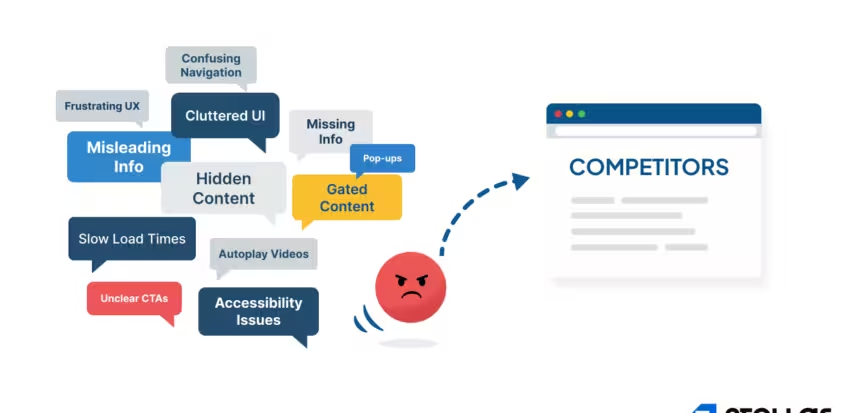
Bounce rate measures the percentage of visitors who land on a page of your website and leave without taking any further action or visiting additional pages.
Think of it like this:
- Imagine you’re a CEO running a brick-and-mortar store.
- Your bounce rate would be equivalent to the percentage of customers who walk through your front door, take a quick look around and immediately walk back out without browsing, asking questions or making a purchase.
Just as this behavior in a physical store would signal that something might be off with your merchandising, layout or customer experience, a high bounce rate on your website suggests visitors aren’t finding what they’re looking for or aren’t compelled to explore further.
While bounce rate has never been confirmed as a direct Google ranking factor, it can indirectly impact your search engine visibility. When users consistently visit your page and immediately return to search results, search engines may interpret this as a signal that your content doesn’t match user intent.
The key insight about bounce rate is that it serves as a measure of how well you align with your target audience, the quality of your user experience and how valuable your content is to visitors. If users leave immediately, they can’t convert into customers, subscribers or engaged community members.
Types of Bounce Rates vs. Drop Off Rates
It’s important to understand that this metric can apply to your entire website or to individual pages, but it’s not the same as drop-off rate.
While bounce rate focuses on single-page sessions, drop-off rate analyzes abandonment at various stages of a defined user journey. Bounce rate tells you about initial engagement, while drop-off rate reveals where you’re losing users during specific processes.
- Website bounce rate: The overall percentage of visitors who leave your entire website after viewing only one page, calculated across all pages and sessions.
- Page bounce rate: The percentage of visitors who land on a specific page and leave without visiting any other pages on your website.
- Drop-off rate: This metric differs from bounce rate in that it measures the percentage of visitors who leave at a specific step in a multi-step process (like a checkout flow or form completion).
How is Bounce Rate Calculated?
Bounce rate is calculated as a simple percentage: the number of single-page sessions divided by the total number of sessions on your website.
A high bounce rate generally indicates poor performance, while a low bounce rate suggests your content is engaging visitors effectively and encouraging them to explore more of what you have to offer.
What does bounce rate mean in practical terms?
It varies significantly by industry and page type because it fundamentally measures how well your content meets visitor expectations.
For example:
- A blog post might naturally have a higher bounce rate than a product page, since readers might find exactly what they need in one article and leave satisfied.
- However, an e-commerce product page with a high bounce rate likely indicates missed opportunities for conversions.

Why Does Bounce Rate Matter?
Bounce rates serve as a valuable indicator of how useful, helpful and relevant your content is to the people who engage with it. This metric provides crucial insights for both user satisfaction and business performance.
When bounce rates are low, it typically means you’re meeting user expectations and providing a positive user experience along with genuine value.
- Visitors are finding your content compelling enough to explore further, whether that means reading additional articles, browsing product categories or taking desired actions.
Conversely, when bounce rates are high, it most likely means you’re doing something wrong or you could be doing something better.
- High bounce rates often indicate that pages aren’t meeting user expectations in some way.
- The user experience may be frustrating, the content may not be helpful or there might be a mismatch between what visitors expect and what they actually find.
- High bounce rates might also indicate your page isn’t targeting the ideal audience. You might have incredibly valuable and helpful content, but if the wrong visitors are landing on your page, that content won’t be valuable or helpful to them specifically.
For users, bounce rates help indicate how useful, relevant and helpful your content is to their needs and goals.
For marketers, bounce rates help reveal how positive the user experience is, how relevant your audience targeting is (essentially lead quality) and what your conversion potential might be.
A high bounce rate might indicate:
- Technical issues that affect user experience. Slow page loading times, broken images, mobile responsiveness problems or server errors might prevent proper page rendering.
- The user didn’t find what they were looking for. This doesn’t necessarily mean the information wasn’t there. It could indicate the formatting, navigation or presentation wasn’t accessible or intuitive.
- Frustrating design choices that negatively affect user experience. This could include disruptive pop-ups, paywalls, autoplay videos, excessive ads or confusing navigation menus.
- Poor content quality or relevance. Outdated information, content that doesn’t match search intent or material that simply doesn’t provide value to your target audience could be the culprit here.
- Misleading titles, meta descriptions or advertising. These elements could create false expectations about what visitors will find on your page.
- Lack of clear calls to action. CTAs should guide users toward their next steps or present obvious paths for further engagement.
Is Bounce Rate a Ranking Factor?
No, bounce rate isn’t a direct Google ranking factor according to Google’s official statements from multiple representatives. Google Analyst Gary Illyes stated in 2015 that “we don’t use analytics/bounce rate in search ranking,” and Senior Search Analyst John Mueller confirmed in 2020 that it’s a “misconception” that bounce rate is used in ranking algorithms.
However, the relationship between bounce rate and search engine visibility is more nuanced than this simple answer suggests.

Bounce rates are often analyzed as a stand-alone metric, but they become much more telling when considered in the context of broader user behavior patterns that include metrics like time on page and user engagement depth.
For example, if a person lands on a page and immediately leaves, that’s a bounce that represents just one data point. It could indicate various issues caused by different factors, but it primarily signals that something might be off and gives you a starting point for further investigation.
However, let’s examine the bigger picture. When a person searches for information on Google and clicks on your page in the results, then immediately leaves and returns to search results to try another page, this creates a bounce pattern that tells a more complete story.
What is Pogosticking?
When search engines notice that different users consistently visit your page, immediately leave and return to search results to continue their search, this may lead them to determine that your page isn’t a good match for that particular search query. This user behavior pattern is sometimes referred to as “pogo-sticking.”
As a result, search engines may not show your page to users as prominently, as often or at all for similar searches. They prioritize pages that appear to better satisfy user intent based on engagement signals.
In turn, your rankings and domain authority may suffer, which means visibility to your target audiences would decrease as well.
- If potential customers can’t see your content in search results, they can’t discover your brand or the products and services you offer.
- If they can’t find you, they certainly can’t engage with your business or convert into customers.
Therefore, bounce rates are important because they’re connected to conversion potential through their indirect impact on search visibility and user experience quality.
What Is a Good Bounce Rate for a Website?
What is considered a good bounce rate varies significantly, but generally speaking, a bounce rate between 26% and 40% is considered excellent, 41% to 55% is average, 56% to 70% is higher than average and anything above 70% may indicate serious issues that need attention.
For individual pages, the acceptable range can vary even more dramatically.
- Landing pages designed for specific campaigns might achieve bounce rates as low as 10% to 30%.
- Blog posts or informational content might see bounce rates of 65% to 90% and still be performing well.
Several factors influence what constitutes a good bounce rate for your specific situation. The ideal bounce rate varies significantly by industry, target audience and page type.
- E-commerce sites typically aim for lower bounce rates (around 20% to 40%) because the goal is to encourage visitors to browse products and make purchases.
- Content sites like blogs or news publications might see bounce rates of 40% to 60% as perfectly normal, since visitors often find exactly what they need in a single article.

For this reason, your content must be created with your users’ preferences and objectives in mind, connecting these goals to your brand and its offerings in the most helpful, user-centric way possible.
Technically, the ideal bounce rate would be 0%, meaning every visitor explores multiple pages on your site.
However, this isn’t realistic or even necessarily desirable. Some visitors will always find exactly what they need on their landing page and leave satisfied, which actually represents a successful user experience.
The key is working to keep bounce rates as low as reasonably possible while interpreting them in the context of other metrics like search rankings, time on page, technical performance and content accessibility.
Average Bounce Rates
Average bounce rates across all industries typically fall between 41% and 55%, according to various analytics studies. This represents the middle ground where most websites perform, but several factors keep the average at this level rather than pushing it higher or lower.
The average remains in this range because most websites face common challenges that prevent better performance. These include technical issues like slow loading times, mobile optimization problems and poor user experience design. Many sites also struggle with content relevance, unclear navigation and ineffective calls to action that fail to guide users toward their next steps.
Industry type significantly influences these averages. Retail websites often see bounce rates between 20% and 40% because visitors are actively shopping and browsing multiple products. Service-based businesses might experience bounce rates of 10% to 30% as potential clients research different service providers. Content publishers and blogs typically see higher bounce rates of 40% to 60% since readers often find complete answers in individual articles.
Page type also affects the average. Homepage bounce rates tend to be lower (around 10% to 30%) because they’re designed to distribute visitors to various sections of the site. Product pages might see bounce rates of 15% to 40%, while blog posts could have bounce rates of 50% to 90% and still be performing effectively.
Device usage patterns impact these averages as well. Mobile users often have higher bounce rates than desktop users due to smaller screens, slower connections and different browsing behaviors. Understanding your audience’s device preferences helps set realistic expectations for your bounce rate performance.
How to Decrease Bounce Rates
Improving bounce rates can be an important first step in how to improve bounce rates and ultimately boost conversion rates. While reducing bounce rates won’t automatically guarantee higher conversions, it helps position your content and user experience for better engagement and conversion opportunities.
It’s important to set realistic expectations. Knowing how to reduce website bounce rate efforts won’t necessarily lead to immediate conversion rate improvements, but it creates the foundation for better user engagement and business outcomes.
Here are actionable steps to decrease your bounce rates:
- Create compelling, relevant content that matches user search intent and provides genuine value. Research what your audience is actually looking for and deliver comprehensive, helpful information.
- Optimize your headlines and meta descriptions to accurately reflect your page content and set appropriate expectations for visitors clicking from search results or social media.
- Improve internal linking by adding relevant links to related content throughout your pages. This gives visitors clear pathways to explore more of your site when they’re interested in learning more.
- Simplify navigation and site structure to make it easy for visitors to find what they’re looking for and discover related content that interests them.
- Remove or reduce intrusive elements like aggressive pop-ups, autoplay videos or excessive advertising that might frustrate users and encourage immediate exits.
- Add clear calls to action that guide visitors toward logical next steps, whether that’s reading related articles, exploring product categories or contacting your business.
- Test different page layouts and designs using A/B testing to identify which formats keep visitors engaged and encourage further exploration of your site.
- Monitor and fix technical issues regularly, including broken links, missing images and form errors that create negative user experiences and drive visitors away.
- Improve page loading speed by optimizing images, enabling compression, upgrading hosting and minimizing code. Pages that load in under 3 seconds perform significantly better than slower alternatives.
- Enhance mobile responsiveness to ensure your site works flawlessly on smartphones and tablets. With mobile traffic continuing to grow, a poor mobile experience drives away significant portions of your audience.
By focusing on these fundamental improvements, you’ll create a better user experience that naturally encourages visitors to explore more of your content and take desired actions on your website.

