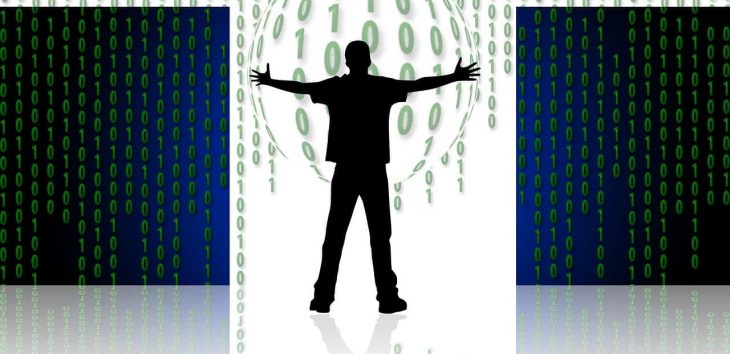
User time spent on a site is a critical on-page metric that search engines monitor, and one way to keep eyeballs on webpages longer is to produce graphics that tell a compelling story.
We live in the age of Big Data, and it can be seen as a great untapped source of SEO content. With the right tools, you can quickly take information from a spreadsheet and convert it into an aesthetically pleasing graphic that will have users sharing your page with people all over the Internet.
Tableau
Tableau is available in both a free and paid version. It allows users to open a spreadsheet, select fields from the data and drop them into a layout editor.
Tableau offers a variety of options for presenting data, from the traditional bar chart to tree graphs. Users of the paid version can export their presentations directly to common graphics formats, and users of the public version can save their presentations to Tableau’s servers where they’re available on a fully formatted page.
Tableau is also capable of creating PowerPoint-style presentations.
Google Charts
Many website operators are already familiar with Google Docs, a free web app package that’s integrated with the search giant’s cloud-based offerings.
Google Charts is the next logical progression, and it can quickly take spreadsheets that are saved in the Google Docs app and turn them into fully formatted charts.
As an added bonus, Google provides snippets for every chart that’s produced, allowing you to readily insert your presentations into pages without the messy process of creating graphics and then uploading them to a server.
If you know how to embed a YouTube video on a page, you already have all the skills needed to add a Google Charts presentation.
Datacopia
Built around a simple web-based interface, Datacopia is designed to let you quickly upload a spreadsheet and convert it into a chart.
It then presents a number of different finished layouts, and you simply click the preferred one. From there a chart can be saved as an image or embedded on a web page using a code snippet.
These are just a few of the content creation tools available for Big Data. What do you use?
