
As the Crowd Content Community continues to grow in beta, so does its features.
This post explains how you can customize your email preferences.
1. As with most community features, the first step is to login.
2. Once logged in, click on My Preferences in the drop down menu to the right of your display picture.
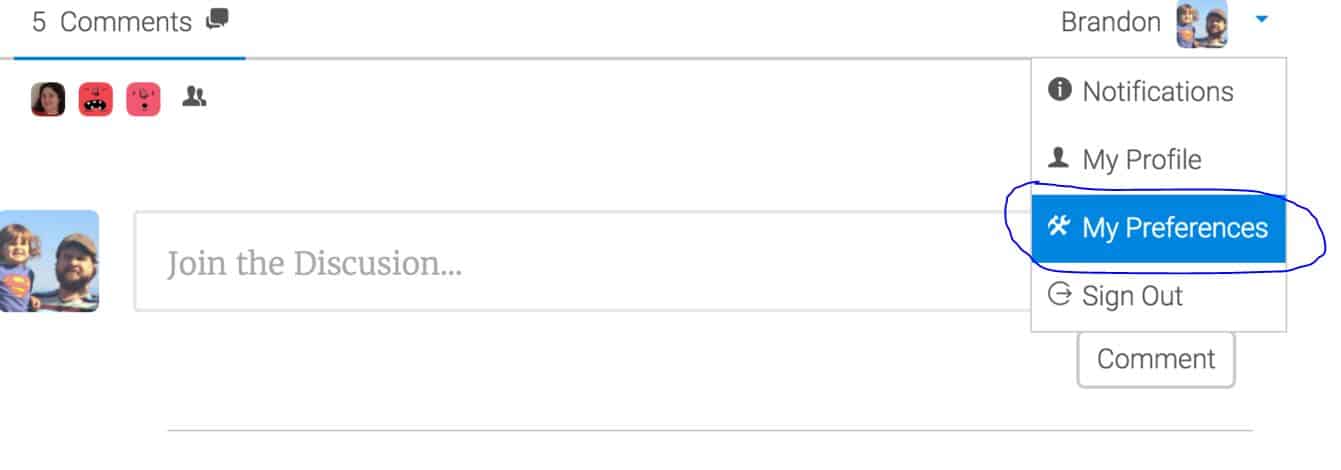
3. I’m now in My Preferences. If you prefer only one or two of these options, feel free to uncheck the notification(s) you no longer wish to receive.
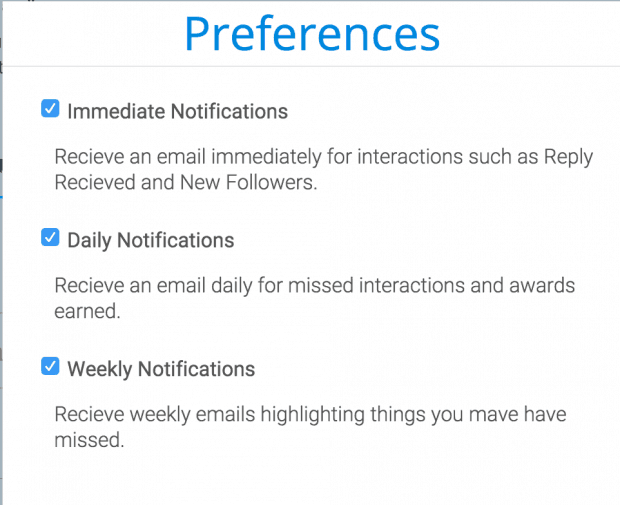
You’ll notice that the default setting is for you to receive all three email notifications: immediate, daily, and weekly.
Immediate emails keep me informed about things I might want to act on right away, like this reply from Myra Michaels
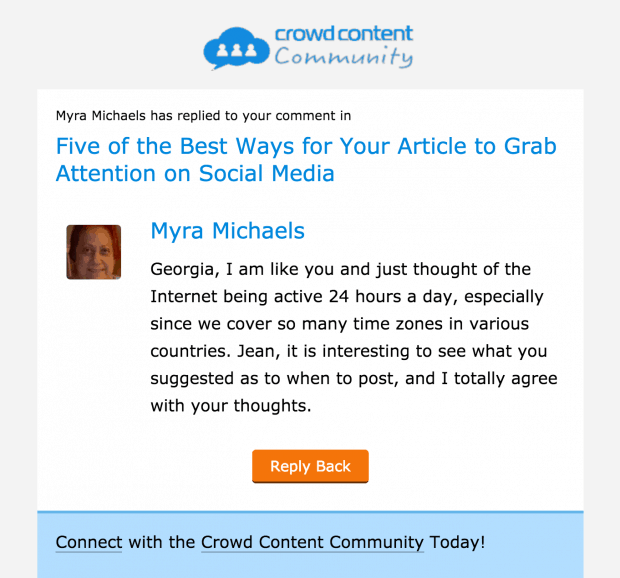
Daily emails help me keep track of where I am at with my milestones, and who’s been voting on my comments.

Note: if I choose to disable the immediate notifications, those will show up in my daily update instead.
Feel free to drop a comment or question in the comments section below.
Stay tuned for more updates coming soon!
