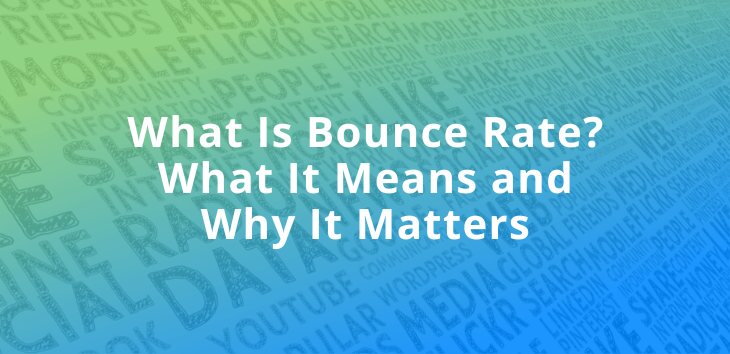
When visitors land on your web page, it should be as captivating as possible, enticing them to stay instead of bouncing to another site. Marketing professionals often use bounce rate as a metric to gauge this engagement, but it’s much more complex than it appears. Visitors bounce for many reasons, and it takes some digging to understand why. It’s time to crack the code: What is bounce rate for, and how do you interpret it?
Defining bounce rate: More than just a number
First things first – website bounce rate is defined as the percentage of people who abandon your site without engaging with it. Engagement can mean clicking on a link, filling out a form, or navigating to another page on the site. You can calculate the bounce rate for a single page or your entire website by pulling out your calculator:
- Bounce rate = (Number of bounces / Number of visitors) x 100
For example, if 1,000 people visit your website and 400 leave without clicking anything else, your bounce rate is 40%. This metric can be calculated for a single page or for your entire website.
Understanding Bounce Rate
For the bounce rate to be meaningful, you need to consider how you define a bounce, which we’ll get into shortly. You also need to consider:
- Industry sector and type of website. People often read a news article or blog post and leave the page while they spend more time on shopping and e-commerce sites.
- Purpose of the web page. Someone may bounce because a page is slow-loading or hard to read — and that’s not good. But other times, they get the information they need — such as your business hours — and continue merrily on their way.
Be sure to consider these nuances when examining bounce rate meaning.
What is bounce rate? Myths vs. reality
Bounce rates have a reputation that isn’t always accurate or deserved. Let’s look at a few common misconceptions and set the record straight.
- Myth: High bounce rates are always bad.
Sometimes, it’s okay to bounce. A bounce may be entirely appropriate if a user gets the information they want. Lower bounce rates are preferable on pages designed for conversions. - Myth: Bounce rates indicate poor content.
You can have fantastic content and still lose visitors. Elements such as internal links and strong calls to action keep users moving through your sales funnel. - Myth: Bounce rates are the same across industries.
Nope — bounces aren’t created equally. Bounce rates are impacted by things outside your control, such as your industry and whether you have a lead generation or e-commerce page.
The formula behind bounce rate calculation
There are different definitions of a bounce. The most common is used by Google’s Universal Analytics (UA) platform, which defines a bounce as a single-page session with no other clicks or server requests.
In this case, bounce rate is calculated as follows:
- Bounce rate = (Number of single-page sessions / Total sessions) x 100
One of the shortcomings of this definition is that it doesn’t consider how long a person is on a page. Someone who spends a few minutes reading a blog post before exiting is still a bounce, even though they’ve engaged with your content.
Google Analytics 4 (GA4) considers this and introduces the concept of “engaged sessions.” An engaged session meets any of the following criteria:
- It lasts longer than 10 seconds
- Has a conversion event
- Has at least two page views or screen views
In this case, a user who reads a post before leaving is not considered a bounce.
GA4 calculates the bounce rate as follows:
- Bounce rate = (Number of sessions that were not engaged / Total sessions) x 100
Bounce rates across website genres
If you’re unsure whether to panic or be pleased when you look at your bounce rate, put it into context. As data from Custom Lab Media shows, website type affects engagement.
You’ll also find variation depending on your industry vertical. According to Claspo, travel sites experience an 83% bounce rate compared to real estate sites, which lose about 41% of visitors.

Factors Influencing Bounce Rate
You’ve identified your website bounce rate, but the big question is, why are users leaving? Let’s explore why someone might abandon your site without engaging.
Impact of page loading time on user retention
A few seconds can feel like an eternity on the internet. According to Google, as page load time increases from one to five seconds, the chance of a bounce skyrockets by 90%. Mobile users are particularly sensitive to load times, with over 53% of visits being abandoned if a mobile site takes longer than three seconds to load. Your goal is to get visitors the information they want as quickly as possible so they stick around.
Website design: More than aesthetics
Audiences form opinions about your site almost instantly. Page layout, font, colors, images, and branding all shape user experience. Anything that causes friction, such as hard-to-read text, intrusive ads, and lack of accessibility, can drive users away. Opt for a clean, easy-to-read design that conveys professionalism and gives audiences confidence in your content.
Content quality: Engaging users effectively
Users are more likely to linger if they find relevant, helpful information. For example, a sparse product page might bore them and send them looking for another vendor. On the other hand, you can drive up the excitement factor with persuasive copy, high-quality images, engaging videos, and positive reviews. The quality of your content influences engagement, so aim to publish unique articles and web content.
Navigational ease and its effect on bounce rates
Clear navigation and a well-organized site are critical for reducing bounce rates. Visitors who can’t determine where to go next might opt for a more familiar option — the “X” on their browser tab. To keep them engaged, provide clear options to encourage their journey on your site, such as breadcrumb navigation, search boxes, internal links, and an irresistible call to action.
Understanding traffic types and their influence on bounce rates
Bounce rates can also vary depending on traffic source. You may find people arriving from search engines stay longer because they’re looking for specific information. On the other hand, a new visitor who clicks on your social content out of curiosity may bounce quickly if the content isn’t really a match. By segmenting your data and analyzing bounce rates by traffic source, you can gain insights into visitor behavior and tailor your content and marketing strategies accordingly.
Analyzing Bounce Rate
When you’re ready to crunch some numbers, head to Google Analytics. As discussed earlier, remember what bounce rate means on UA compared to GA4.
It’s important to note that Universal Analytics (UA) is being phased out in favor of Google Analytics 4 (GA4). Therefore, it’s advisable for users to become more accustomed to GA4 for any future analytics work.
Utilizing Google Analytics: UA vs. GA4
If you’re using the UA platform, look for bounce rate on the following reports:
- Audience Overview Report (overall bounce rate)
- Channels Report (bounce rate by channel)
- All Traffic Report (bounce rate by traffic source, such as search engine or referring domain)
- All Pages Report (bounce rate for individual pages)
In GA4, you have to manually add the bounce rate metric if it doesn’t already appear in the report:
- From the Reports tab, select “Pages & Screens” or the report you want to customize
- Click “Customize Report”
- Under “Add Metric,” choose bounce rate and click “Apply.”
Interpreting bounce rate
Examine your bounce rate from different angles to pinpoint why visitors might be leaving your site. Try to find patterns and understand the context of your audience’s behavior.
- If the overall bounce rate is high, consider site speed, visual design, and architecture.
- If certain pages have a high bounce rate, think about user experience, content quality, and the call to action on the specific URL
For deeper insights, segment data to identify the type of audience that’s bouncing. You might find that mobile users are dropping off more than desktop users, suggesting your site isn’t optimized for smartphones.
Strategies to Reduce Bounce Rate
Figuring out the meaning of bounce rate is just the warmup. Reducing bounce rates is crucial for improving user engagement and satisfaction, which can lead to higher conversions and better SEO rankings.
Now, it’s onto the main event — a show-stopping performance that delights and thrills your audience. Try some of the strategies outlined below to improve your site and reduce bounce rate.
Crafting engaging content: The heart of user retention
First, make sure you’re publishing high-quality content. We always recommend creating helpful, people-first content to meet the needs of humans, not search algorithms. Follow Google’s lead and establish your site’s experience, expertise, authority, and trustworthiness (E-E-A-T).
If you have a retail site, your product descriptions must shine to encourage consumers to browse. Incorporate appealing images and use descriptive words to tell a story. A robe isn’t just a piece of clothing; it’s a plush essential for lazy weekend mornings.
Speed optimization: Keeping users engaged
Visitors should be able to interact with your site immediately. Each second of delay detracts from their experience and satisfaction. Use Google Search Console’s Core Web Vitals report to assess how quickly your content loads and is accessible to users.
If your site has a need for speed:
- Compress images to reduce the file size
- Enable lazy loading so images only load when users view them
- Use content delivery networks
- Minify CSS, HTML, and JavaScript files
Streamlining navigation for enhanced user experience
Navigation should be clear and intuitive so users aren’t struggling to find the information they want.
- Review site architecture and ensure pages are logically organized
- Use straightforward labels for menu items
- Place navigation in familiar places such as at the top of the page or along the side
- Provide an internal search engine
- Implement breadcrumb navigation to show users where they are on a site
- Add thoughtful internal linking to lead readers to relevant information
- Use visual cues to highlight interactive elements such as buttons, contrasting colors, or underlined text
- Test navigation with users to identify and fix any navigation issues that might confuse or frustrate them
Effective CTAs: Guiding users to the next steps
A well-crafted call to action (CTA) compels users to engage further with your site. Craft a CTA that’s a natural next step based on where customers are in the buyer journey. It can be an invitation to subscribe to a newsletter, explore a product page, read a blog, download a white paper, or purchase.
- Tailor CTAs to match the audience’s needs
- Use action verbs to make the CTA dynamic
- Ensure buttons stand out from the text
- Support your CTA with social proof (like testimonials or user counts) to enhance credibility and motivate action
Cassandra Parsons, Vice President of Operations at ViziSites, discusses how to create effective CTAs in our webinar about website conversions (Timestamp 12:52). You can view the clip below.
The role of visuals in user engagement
A text-heavy page can be daunting, no matter how informative the content is. Break up copy with visuals such as images, infographics, and charts. Design elements such as block quotes and offset text can add interest and draw attention to important parts of a page.
This technique, known as pattern interruption, can improve user interaction with a site. “The idea is to make web readers pause and pay attention just when they might get reader fatigue,” explains Jinny McCormick, Director of Content at Intergrowth.
For e-commerce sites, adding animations on product pages or fun progress bars during checkout can make shopping more exciting. Blogs can retain reader interest through interactive infographics or surprising pop-up facts, while corporate sites can use unexpected facts or dynamic testimonials to break the monotony of text. Educational platforms can re-engage learners by interspersing courses with quizzes or using gamification to motivate exploration.
Leveraging multimedia to enhance engagement
Videos deliver content in easy-to-digest snippets, encouraging audiences to sit back and hit play. This format type can even inspire action when accompanied by a CTA. After adding an explainer video to their home page, RankWatch slashed their bounce rate from 62% to 35%. And they bumped conversions for a free trial by 27%.
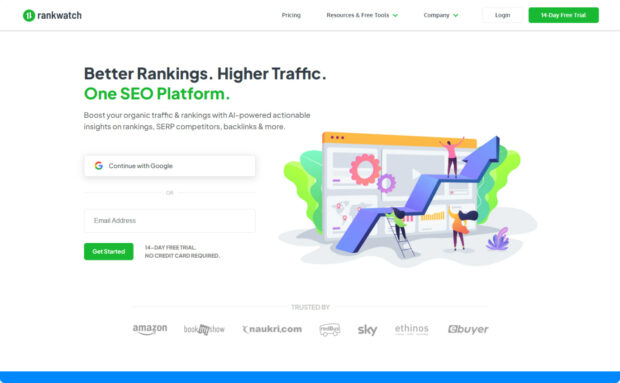
Multimedia offers plenty of options for unique storytelling. This in-depth article by Nikkei shows how you can liven up an article with scroll-based interactions, audio, video, data visualization, and interactive maps. However, it’s important to monitor page speed when incorporating multimedia elements, as slow load times can negatively impact user experience and increase bounce rates.
How Mobile Optimization Affects Bounce Rates
More than 60% of search engine visits occur on a mobile device, according to Statista. Many businesses initially design their websites for desktop use and later adapt them to mobile, but experts are increasingly suggesting the opposite approach. “The competitive gap will widen between brands who provide great mobile experience and those who don’t,” said Peter Glynn, a partner at Deloitte. “Mobile-first is essentially a design strategy, more appropriate for satisfying today’s consumers than the responsive approach.”
By focusing on mobile users first, businesses can cater to the vast majority of internet users today. This approach provides a seamless and intuitive experience that meets their immediate needs and preferences.
Essential elements of mobile-friendly design
Mobile friendliness means your site provides a satisfying experience for users on smartphones and tablets. Does your site load quickly when users are on the go? Can they easily start their journey, or is text spilling off the screen?
Test your content on different-sized screens and ensure that on mobile devices:
- The site layout adapts seamlessly.
- The content fits on the screen.
- Buttons and links are touch-friendly.
- Fonts are clear and legible.
- Forms have minimal fields.
- Loading speeds are optimized.
Mobile speed and user experience
Mobile users are particularly sensitive to load times. You risk losing more than half of them if your site takes more than 3 seconds to load, but there are other compelling reasons to focus on site speed.
A Deloitte study found that a 0.1-second mobile site speed improvement was linked to an increase in page views, conversion rates, and greater average order value across verticals. In other words, don’t just aim to retain users — make your site lightning-fast to create an exceptional experience.
The Influence of User Intent on Bounce Rates
Bounce rate can also suggest a mismatch between your content and audience expectations. You have a better chance of engaging users if your page aligns with their search intent. You don’t have to be a mind-reader, but consider what they’re trying to accomplish and deliver relevant content. For example:
- Informational intent. These users are searching for the answer to a question. Provide a helpful, comprehensive answer. Use images, infographics, and videos to complement the text and enhance understanding.
- Commercial intent. Visitors are researching products. Help them understand their choices, features, and benefits. Show products from multiple angles and in use to give a better sense of what to expect.
- Transactional intent. To engage those ready to purchase, offer user-friendly product pages like concise product information and seamless checkout process, and information on shipping, delivery, and returns.
A good way to understand user intent is by analyzing the top-ranked pages in Google for relevant keywords.
Bounce Rate and SEO: What’s the Connection?
It’s hard to believe bounce rate can be controversial, but there’s a healthy debate about whether the metric is one of Google’s hundreds of search engine ranking factors. Brian Dean’s article on Backlinko suggests it is, while Kayle Larkin on Search Engine Journal concludes it’s not. The truth likely lies somewhere in between.
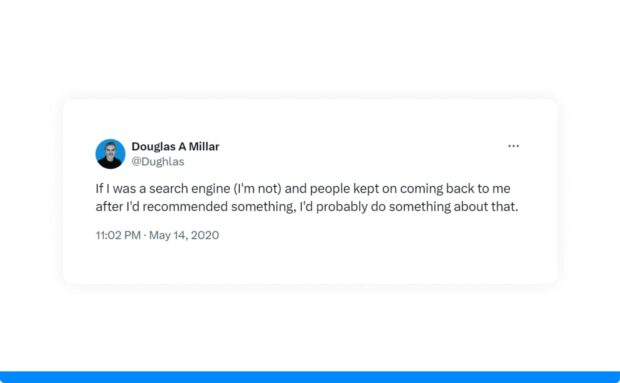
What is a bounce rate useful for then? By introducing faster site speeds, mobile friendliness, improved website design, and exceptional content, you lift your overall SEO and user experience. It makes sense to address bounce rates to engage users, build trust, and inspire them to action.
Advanced Bounce Rate Analytics
Bounce rate is a metric with many layers. It’s possible to dig deep for detailed insight into audience behavior and potential website issues.
Segmenting bounce rate data for precision analysis
To gain a more precise understanding of why users are bouncing, segment your data to identify patterns and specific issues. Here are several ways to segment bounce rate data:
- Device. If smartphone users are bouncing, check for mobile responsiveness.
- Traffic source. Consider why organic, paid, social, direct, and referral traffic might bounce. For example, if search engine users are abandoning your site, check that your target keywords, metadata, and search intent align with your content.
- Location. Users bounce if you don’t serve their geographic area. If significant numbers bounce, improve your local SEO to reach audiences that matter.
- Audience demographic. What are your audience’s interests? They may prefer to consume videos over reading blog posts.
- New/returning visitors. If returning visitors are bouncing, consider publishing fresh content to engage them.
- Content type. Are text-heavy pages causing a drop-off? Reformat them to be easier to read by using visuals, bullet points, and shorter paragraphs.
Advanced tools for bounce rate insights
To more accurately dive into bounce rate, get a close-up view of where you’re losing visitors on a page. Heat maps and advanced session replay tools collect interesting data at the page level. Maybe users aren’t scrolling far enough to get to your CTA or are frequently zooming in and out because the site isn’t mobile-friendly. Tools such as FullStory, Smartlook, and ContentSquare can drill down into this level of detail.
Before you get overwhelmed by the data, consider leveraging AI-powered analytics platforms to make your insights more meaningful. Artificial intelligence can sort through and extract relevant data, identify trends and anomalies, and predict behavior.
Real-World Examples of Bounce Rate Optimization
We’ve covered a lot of ground so far, and rest assured, there are real-world applications for the approaches we’ve discussed. Below are a few case studies of how companies successfully reduced bounce rates and retained more of their valuable traffic.
Reducing bounce rate through site speed
Pharmaceutical giant Pfizer identified speed problems across their web portfolio, which included 40 promoted brands. To address this, they set a site speed budget for each site. “Any new images or functionality we introduce into a site can’t blow our speed budget,” explained Risa Wexler, then head of Pifzer’s Media Lab. “We’re ruthless with this, and often it means something else has to go.” The impact? After introducing speed budgets, sites loaded an average of 38% faster, and bounce rates dropped by 20%.
A fast website can do more than prevent bounces. It can generate leads and sales. Vodafone performed A/B testing between the two sites. The site optimized for Core Web Vitals saw a 15% improvement in the number of users who became leads and an 8% increase in sales compared to the unoptimized site.
Creating engaging content to retain visitors
LBN Tech Solutions was tasked with reducing the bounce rate on a healthcare client’s blog. After updating content, improving readability, incorporating images and video, and adding strategic CTAs, the blog’s bounce rate dropped from over 90% to 63%. The specific page described in the case study went from a 93% bounce rate to just 5%.
Tackle Bounce Rate With Stellar
There’s more to bounce rate than meets the eye. This metric is affected by various factors, including industry niche, content type, traffic type, page load speed, navigation, and user experience. By delving into and analyzing the data from different perspectives, you can better understand why you’re losing visitors. Optimizing your technical SEO, user experience, and content can help you retain your hard-earned traffic and pull them into your sales funnel.
Elevate your website’s performance with Stellar’s expertise in content and user experience strategies. Visit our Content Strategy Service page to discover how we can assist you in significantly lowering your website’s bounce rate and enhancing user engagement.
