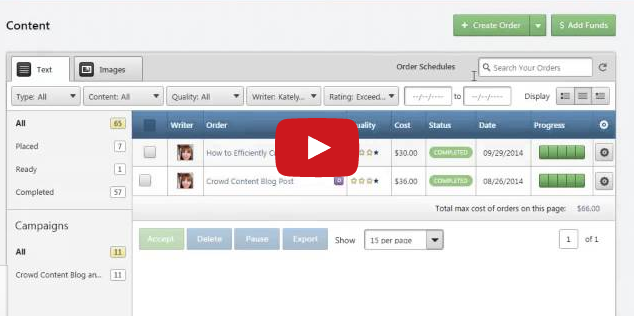
So much content, so little time! This week on Feature Friday, Clayton, explains how you can filter and organize your content from the Content tab in your account.
You have the ability to filter by content type, content quality, writer, or, by rating. It is also easy to search by date range.
For example, if you want to place an order for product descriptions but you can’t remember who your go-to writer were, you can filter by product description orders, and add a sub filter for content you rated as ‘exceeded expectations’ in the product description category.
Using this filter, you will see all the details from your previous product description orders that exceeded expectations.
These are great tools to have if you are a high volume customer and need to find a certain piece of content or a writer who you worked with in the past.
Check out the video for a quick overview of how to make the most out of your content tab!
